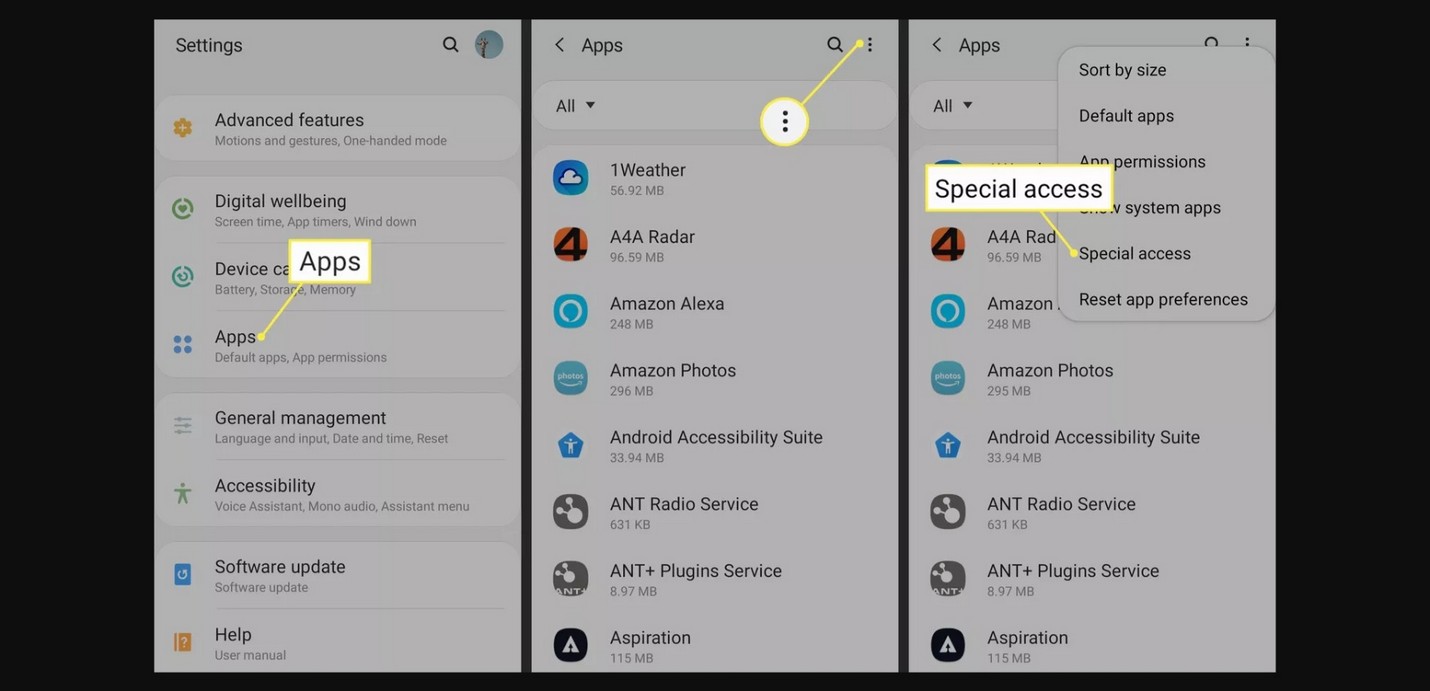
How to install APK, APKs, XAPK?
Updated on
When you’re looking to download games and applications from WORLDGAMEZ.NET, it’s essential to know how to install them on your device to enjoy their functionality fully. If you’re unsure about the installation process, you’ve come to the right place. Let’s delve into the art of installing apps from worldgamez together.
At WORLDGAMEZ, we distribute apps in popular formats like APK, APKs, and XAPK. To ensure successful installations, it’s crucial to understand how to handle these formats. Let’s start by gaining a foundational understanding of these formats.
Exploring APK, APKs, and XAPK Formats
APKs, APKs, and XAPKs serve as the fundamental formats for Android applications.
What is an APK?
APK stands for Android Package, and it is the most straightforward format for packaging Android apps. The APK file can be installed directly on an Android device or on a PC using an emulator.
What are APKs?
APKs, on the other hand, are essentially ZIP archives containing multiple Android App Bundles component APK files. They are typically smaller in size compared to APKs because they contain only the essential components. It’s important to note that you cannot directly install APKs; you’ll need to use another tool called XAPKS Installer for this purpose.
What is a XAPK
XAPK follows a structure similar to APKs but includes the OBB (Large size binary data part of an Android application).
Installation Steps
Before we get into the installation process, it’s essential to disable Google Play’s Play Protect to prevent any blocking or slowdown issues when installing apps from sources other than Google Play.
Installing APK
Here’s how you can install an APK from WORLDGAMEZ:
- Step 1: Download the .apk file from WORLDGAMEZ.
- Step 2: Open the downloaded .apk file on your device.
- Step 3: In the dialog box that appears, select “Install.”
Installing APKs / XAPK
To install APKs or XAPKs from WORLDGAMNEZ, follow these steps:
- Step 1: First, make sure you have the XAPKS Installer app installed. You can download it from WORLDGAMEZ or install it from Google Play.
- Step 2: Open XAPKS Installer and select “Install.”
- Step 3: Locate the downloaded APKs/XAPK file, choose the file, and tap “Select.”
- Step 4: An installation dialog will appear; select “Install.”
Common Installation Issues
While the installation process is generally straightforward, you may encounter occasional issues. If you’re unsure how to resolve them, refer to our article on “Common Errors During Application Installation and How to Resolve Them” for guidance.
Conclusion
That concludes our installation guide. Should you have any questions or suggestions, please feel free to leave a comment to let us know. Thank you for choosing WORLDGAMEZ as your source for Android apps and games. We appreciate your readership and support.
How to install APK
To correctly install "" follow the following instructions:
- Download the APK File: First, download APK. The download links are at the end of the article.
- Enable Unknown Sources: Go to your device settings and enable installation from unknown sources.
- Install the APK: Locate the downloaded APK file on your device and tap on it to start the installation process.
- Open the App: Once the installation is complete, open the app.
- Enjoy: You can now enjoy .